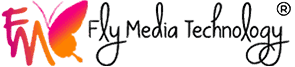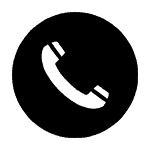How to Use WordPress Hooks To Improve Technical SEO?

Discover the SEO magic with WordPress hooks for a stellar online presence! Think of hooks as your website’s superpowers, elevating it on search engines effortlessly. Tweak them wisely, and your site becomes an SEO champion, ensuring it stands out in the digital crowd. Ready to amplify your site’s visibility? Now, that’s the secret sauce for […]
WordPress Gutenberg 16.9: Making Content Creation Easy

WordPress is the most popular content management system ( CMS) on the planet. It keeps becoming better and better for users. With the release of WordPress Gutenberg 16.9, there are exciting new features that make it even simpler to produce visually appealing content. Easier content editing WordPress is a content creation and design interface that […]
WordPress 6.4 Release: Unveiling 100 Performance Wins

The most widely used content management in the world, WordPress has advanced significantly with its most recent version,6.4. This eagerly expected update includes a number of performance enhancements that promise to make websites faster, more efficient and more user-friendly. Faster Loading Time The new WordPress is like a speed booster for your website. Updating software […]
Wix vs WordPress for Building Your Website

Choosing the best platform for developing your website is an important decision that can have a big impact on your online visibility. Wix and WordPress are two popular solutions that are frequently mentioned in this conversation. Both systems have different features and advantages, however, perceiving the differentiations are essential for making an informed choice. In […]
5 important factors for choosing the best CMS (Content Management System)
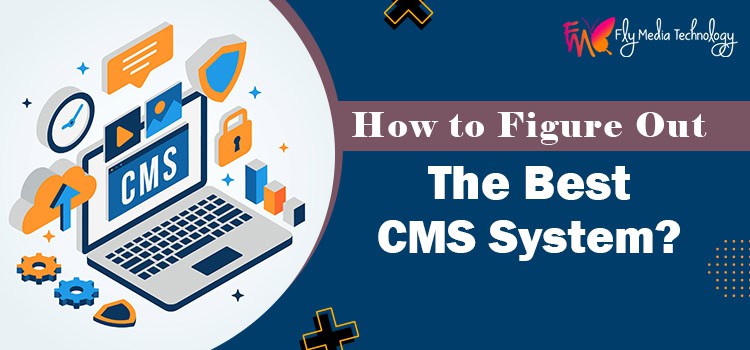
Are you wondering which CMS (Content management system) is right for your business? Choosing the best CMS System depends on choosing by analyzing all the possible factors. For the ultimate choice, it’s imperative to seek assistance from one of the leading expert teams of Website Development in Ludhiana to know better which approach is ultimate […]
Comparison Between Different WordPress Security Plugins And Its Features
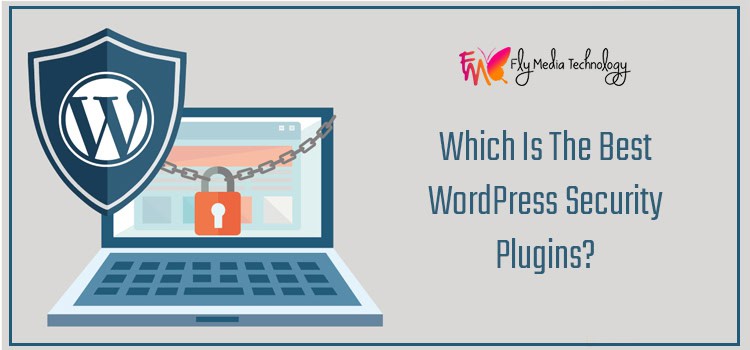
As a website developer, it is not easy to know which WordPress would best suit your website. If you are looking for the best security plugins to protect against online threats, you are at the right place. Vulnerability in your security might impact the authority of the website. And this act would be in the […]