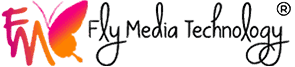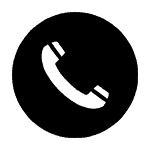![]()
we can speed up our WordPress site because if the speed of the website is good than it helps in SEO and also it avoids the errors which are due to server connectivity errors in WebMaster.
What Happened when some one load the WordPress page?
When some one load the WordPress page than in case of WordPress the query is send to the database and if more and more queries sent to database means If the website has good traffic and in that case multiple times load sent to the database and some times your hosting provider may ban for overloading CPU uses and the server connectivity error or the Data Base Connection Error start Displaying On your computer Screen or Some time our site down without specify any reason
So how to overcome this problem?
The best way is if you have WordPress site start using the plugin name WordPress -cache plugin with the help of which it create a cache folder and that cache folder will handle all the files in it and the next time when you again send query to the database instead of going to Database your query is send to that cache folder and your database is not overloaded or ban.
so best way is using WordPress Cache Plugin and overcome all the issues regarding the down time or connectivity errors.