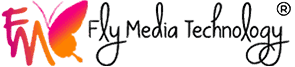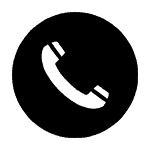![]()
Google has made some new modifications in data associated with Google business profile for businesses to have meticulous access to their insights. The bulk data update for insight data is being made to benefit businesses with a large number of sites and pages at different locations by providing them with details of the engagement their business has on various platforms.
What is Google Business Profile?
Google Business Profile is a free-of-cost tool provided by Google to Businesses so that they can connect to more customers and grow their business. It lets them choose how their business appears on different platforms provided by Google like Maps or Search, posting the services they provide or the products they deal with. With Google Business Profile any kind of business that offers a service online or offline at a particular location becomes easily accessible which means you can help customers to search and find your business effortlessly and can review it as well.
What is Bulk Insight Data?
Bulk Insight Data is the collection of the data from your insights which gives you a detailed overview of the performance of your business on various platforms mentioning the engagement, profile visits, reviews, phone calls, and other details. With the changes in Google Business Profile data, you can now download the insight data for your business from various platforms into one bulk data file. All you need to do is select a date range for your insights and Google will provide you with metrics of your performance.
How to get your business bulk verified?
To get your business bulk verified your business needs more than 10 locations.
These are the following steps for Bulk verification:
- Create a Google Business Account to get to the GBP manager. The email that you use in creating the Google Business Account will be the one used for bulk verification too
- Create a location group. Manage your locations into one group since all the locations that need to be verified should be grouped.
- Recheck before verification. Make sure that all the verified and verified locations are in the group.
- Eliminate all the disabled, suspended, or duplicate locations.
- Start the verification process by clicking on “verification” in the GBP manager, then select “Chain” and then “Start” which would then take you to the next step of the verification process which is the Bulk verification Request form.
- Fill out the form.
- Respond to Google support when they contact you and provide them with the information they need as it is part of the process
- Get verified and stay verified. Google can cancel your verification if your business profile does not follow the guidelines laid out by Google.
Before update the fields that the insights used to cover were the following:
- Ratings
- Total number of searches
- Search through discover
- Direct searches
- Number of search and map views
- Actions which included websites, directions and phone calls.
After update fields include:
- Google search through Mobile or Desktop
- Google Map search through Mobile or desktop
- Messages
- Directions
- Bookings
- Number of food orders
- Menu clicks
- Bookings at hotels
- Website visits