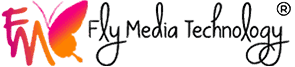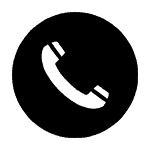With the growing internet usage through mobile phones, there is an ever-increasing need for making websites that are compatible with every machine. With the phone internet usage showing 52.2% of internet usage, you can very well understand the significance of making a mobile-friendly website. Even Google prefers websites that are mobile-friendly and ranks them higher. So when you engage in website designing for your company, keep these things in mind. Ensure that your website design company comes up with a mobile-friendly website.
Make your Website Mobile-Friendly
- Use HTML 5 instead of Flash
Mobile devices are unable to recognise Flash content. That is the reason you should opt for HTML5. You will have plenty of other benefits as well. The website will be supported by all types of web browsers, require lower processing power and have SEO friendly features.
- Have a Responsive website
A responsive website refers to a website that shows content according to the size of the device. As smartphones and tablets have much smaller screens than a computer monitor, there is a need of websites which modify themselves according to the device.
- Keep it Simple
Keeping your website design simple is another feature you must incorporate into your website. While some people may be changing their phone models every year, some believe in changing only when they need to. So your website must be capable of loading on the new and the old devices,which is why modern intricate designing will not help.
- Make Important Information stand out
There are many types of people viewing websites for various purposes. However, many of them don’t have much time to spend on their screens. They need correct and important information fast. Therefore you must concentrate on displaying the information effectively and clearly.
- Avoid Autocorrect
The facility is excellent but it can result in errors during form filling processes. Your name might be changed into some common words or the clients may end up filling the wrong street address. So refrain from keeping it enabled on your website.
- Custom Fonts are no, no
Custom fonts may make your website unique but it can also lead to difficulty in reading on mobile devices. Most people would not want to download new fonts and might leave the page due to this reason. Using a pre installed font that is loaded on the mobile devices is desirable.